Sage 300 Visual Process Flows: ERP Navigation Made Easy
- Account Payable Transactions
- Account Receivable Transactions
- Bank Servicers Reconciliation
- Canadian Payroll Transactions
- General Ledger Transactions
- Inventory Control Maintain Items
- Inventory Control Transactions
- Order Entry Transactions
- Purchase Order Transactions
- Project and Job Costing Transactions
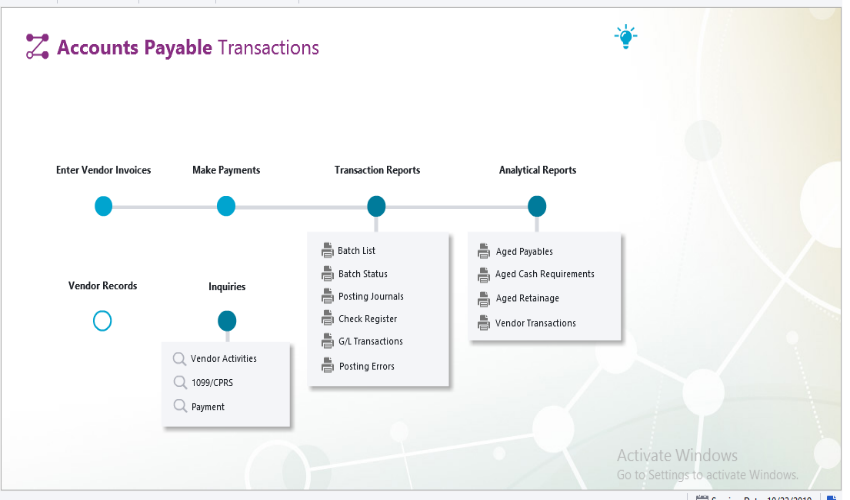
When are Sage 300 Visual Process Flows Useful?
The primary goal of the Visual Process Flows is to allow users to quickly identify job-specific tasks and launch screens without any distractions. For instance, if you click on the vendor invoice button in the visual process flow screen it will direct you to the AP invoice screen. Likewise, this will especially assist the new users to not lose sight of their self in the tree of menu items and icons when they are navigating within the ERP system.Creating a new customized Visual Process Flow
With reference to the above explanation on VPF, you will see the default process flows list for each module available in the Sage 300 home menu tree and user is required to perform following steps in order to create or edit existing visual process flow as per their requirement.- Right Click on a Visual Process Flow and Click Edit.
- Click the Save As button.
- Rename the Visual Process Flow and Click Save.
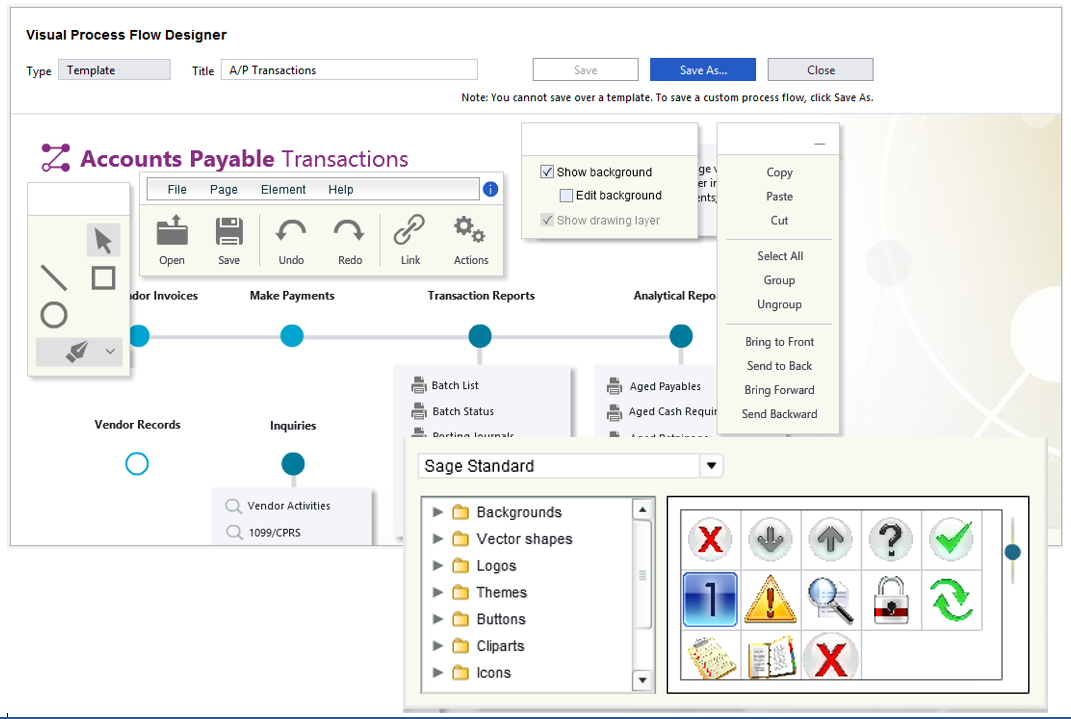
- Background styles
- Vector shapes
- Logos
- Themes
- Buttons
- Clipart
- Icons
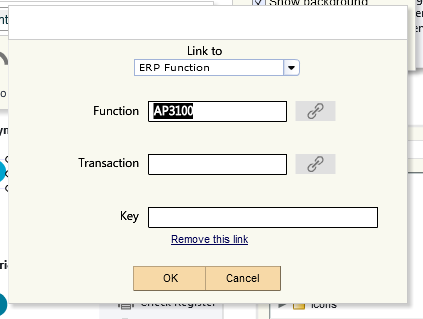
In the News…
More Blogs…
ZILLIONe Launches SAGE in FIJI
On the 23rd of May 2019, ZILLIONe took another step in its international journey by adding Fiji to its growing global family. The launch was held at the Grand Pacific Hotel and was attended by senior managers and finance heads of fifteen leading companies in the country. The industries represented ranged from food processing companies to fisheries, garments, trading and manufacturing.
ZILLIONe digitalizes PickMe with Microsoft Dynamic NAV
PickMe is a tech-based company that has brought ride hailing to your fingertips via an app that enables instant ride hailing. The company is equipped with a vast fleet of manned vehicles including and not limited to three-wheelers, mini cars, cars, vans and luxury sedans. PickMe has also launched its newest venture PickMe food, which enables the customer to order and acquire their meals in record time.
ZILLIONe Technologies hosts ‘A secure workstation with Microsoft Windows 10’
Zillione Technologies (Pvt.) Ltd, recently hosted a workshop in partnership with Microsot titled ‘A secure workstation with Microsoft’ at the Hilton Colombo Residencies. This star studded event which was conducted under topic of ‘Security Capabilities of Windows 10 Enterprise Solutions’ included several important topics which were discussed at the forum, these included Defender ATP, Secure Boot and Credentials Guard.
ZILLIONe Technologies Exceeds 1 Billion Revenue for the Financial Year
March 2019 has brought one of the greatest highlights for the ZILLIONe Group, as ZILLIONe Technologies has achieved the milestone of exceeding a revenue of 1 billion for the current financial year, while the group turnover exceeded 1 billion for the financial year in January 2019.










